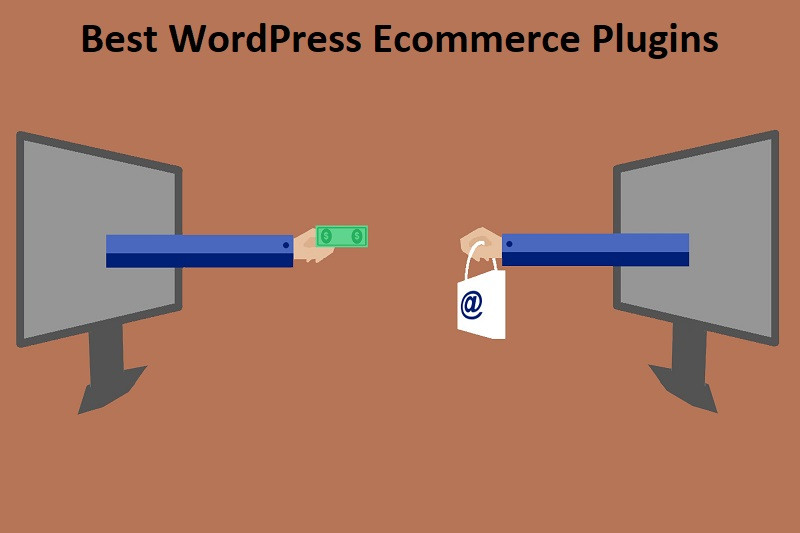
If you are thinking to start your business of online store. Then there are lots of options available in the market using which you can make an online store. Whereas, platforms like Shopify and BigCommerce, along with the just as powerful WordPress eCommerce plugins can provide you the best service. Most of the people in the world are using the WordPress e-commerce and gives you a fully functional online store. In fact, with WordPress, you could be blogging and growing a followership, and the next day you can launch a product gallery with eBooks and merchandise. In this article, you will find details about the list of best WordPress eCommerce Plugins to use in 2019.
List Of Best WordPress Ecommerce Plugins
WooCommerce
Firstly, let me introduce you to the head of WordPress e-commerce plugins. Whereas the name WooCommerce is synonymous with instantly turning your WordPress blog into a fully functional eCommerce store, and it’s definitely the most popular solution to do. In fact, the history of WooCommerce is that it was originally created as a fork of Jigoshop back in 2011. Since then, WooThemes was acquired by Automattic in 2015, WooCommerce’s popularity has increased dramatically and is now known for powering 8% of all eCommerce websites online and 21% of the top 1 million sites.
WPForms
First of all, it’s important for any business owner to have a way for customers to contact them in case they have any feedback or questions. Whereas, WPForms is a plugin that lets you set up a contact form quickly on WordPress with a beginner-friendly interface. In fact, using their drag & drop functionality, you can easily create contact forms, order forms, payment forms, email subscription forms, and more with just a few simple clicks. Also, for those wanting more advanced options and functionality, you can sign up for their Pro version, which has more customizability options and features.
Veeqo
First things first, Veeqo is one of the best options to take care of all your WooCommerce inventory management needs. The software is an all-in-one eCommerce solution that allows you to manage your WooCommerce store(s), as well as other channels such as eBay, Amazon, and Etsy from a single platform. In fact, by using Veeqo you can manage orders, keep inventory synced in real-time, edit product listings, buy from suppliers, manage your picking, packing and shipping, and much more. The software helps retailers avoid out-of-stocks and overselling, creating a more streamlined and efficient business.
Yoast SEO
Formerly known as WordPress SEO by Yoast, Yoast SEO is a popular WordPress plugin. Whereas, it optimizes your website for search engines and improves your website’s visibility to key audiences. The plugin comes with plenty of features beyond adding meta tags, to help you improve your website’s SEO ranking. If you’re unfamiliar with SEO terms, it might take some time getting used to. Thankfully, their interface is quite user-friendly and easy to use.
BackupBuddy
Security is absolutely important for any businesses, doubly so for an eCommerce website. A reliable form of security is to have a backup ready in case you lose all of your customer’s data due to a hardware failure or an attack on your host’s servers. Setting up a backup for your website should be the first thing that you do and we recommend using BackupBuddy. Whereas, it is not only reliable but also easy to set up and to restore your WordPress website. Better yet, store your backup in offsite cloud storage for an extra layer of protection. BackupBuddy provides the conveniences to set things up easily.
These all are the list of Best WordPress Ecommerce Plugins That You Should Use For Your Online Store. If you have any queries or any other plugins that you would like to add up in this list then you can feel free to comment in the comment section below in this article.
Read Next: Top Free & Premium Comparision Plugins
]]>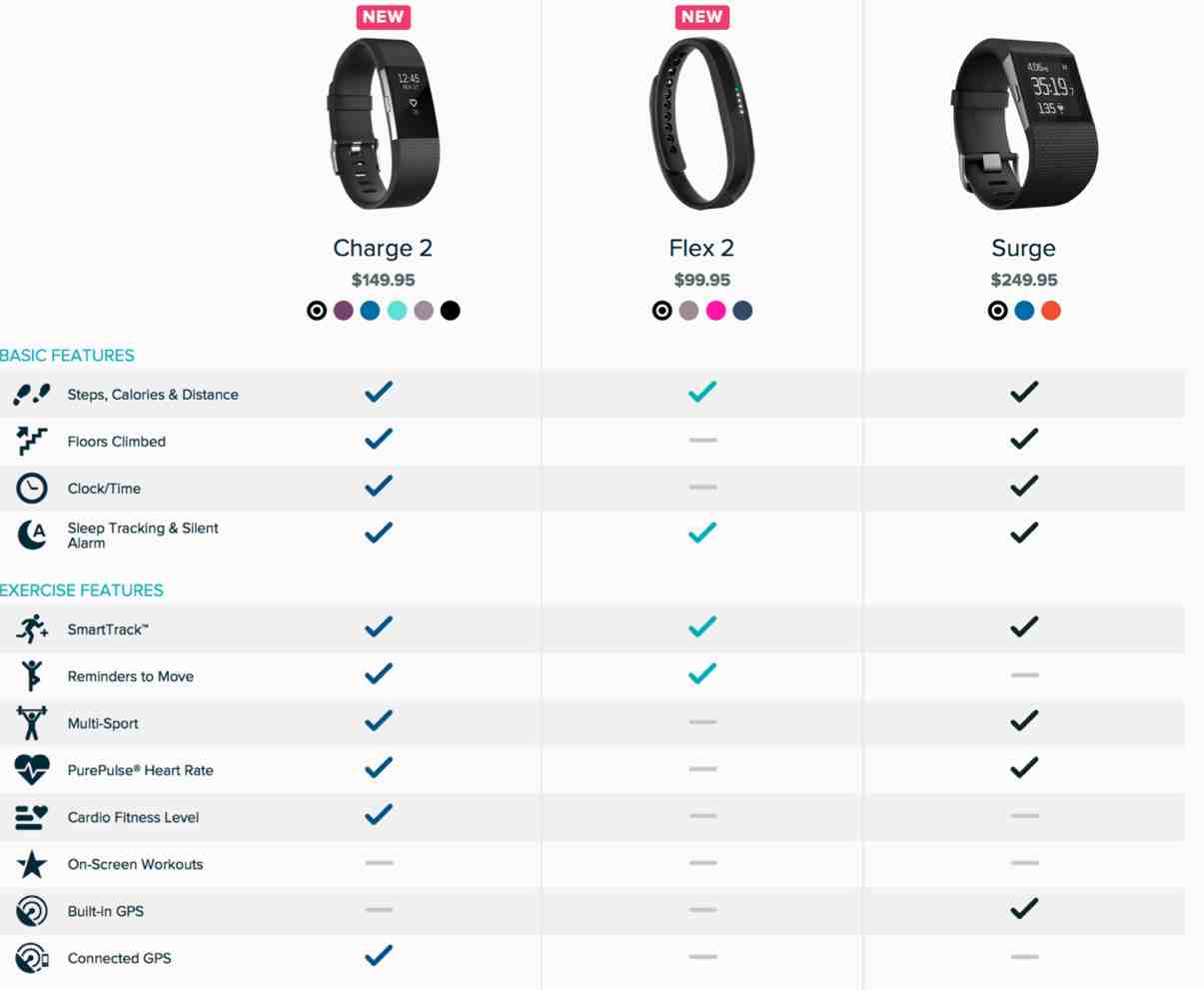
If you have a product-based website, and you want to compare their price or specification, then you might need a Comparison plugin. In fact, there are several Comparison Plugins that you can use. All these plugins are used for a single purpose and that is Comparision. Hence, to help you to find the best, here we have selected the top Free & Premium Comparison Plugins for WordPress.
Before you use any of the given plugins below, you should know that not all the plugins will suit your blog/website perfectly. Hence, we have shortlisted Comparison WordPress Plugin suitable for different purposes. If you have any doubt or have any special request, then you can ask us in the comment below.
Best WordPress Free Comparison Plugins
WP ComPEAR
For those who just want to compare products and services and make it appear good in UI, then WP ComPear is one of the best plugins to have. One of the best features about this Plugin is its Drag and Drop products into the fields. All the fields are shown in a well-designed table.
Apart from that, you also don’t have to worry about responsiveness, as the plugin is designed by keeping Responsiveness in mind as well as other SEO factors.
We highly recommend this plugin for those who are looking to compare products. Also, this can be beneficial for those who looking to make revenue through Affiliation. This Plugin is for free, but if you want to use more features then you can purchase its Paid Plugin.
Table Maker
Table Maker is one of my favorite plugins and one of the reasons is the UI. This Plugin has a lot of features that will make your Comparison look more professional. Also, you can have a shortcode created for some specific comparison so that it can be reused with ease. You also some of the icons that will make your article looks good in terms of UI.
For those who want to make their Comparison unique, can change the header and look and feel of the table. Not only that, but you can also upload images for every column.
Go Price
What if you own a price comparison website. Then you would need a plugin that is meant to compare prices. Go Price is a premium Plugin that comes with dozens of template that will make your price comparison looks awesome. In fact, you have more than 250 templates to chose.
Apart from that, you can also animate the column as you need it. Not only that but they also have options to integrate icons. This plugin will cost you for $25.
WPPricing Builder
Similar to Go Price, WPricing Builder is another premium WordPress Plugin. Unlike Go Price, this was around 25 pre-build template that allows you to customize the look and feel of your Table.
For those who are looking for a simple looking price comparison plugin, then this is one of the plugins to go for. You can purchase this plugin for $18.
Pricing Table
Someone who wants a free Price Comparison plugin can go for Pricing Table by Supsystic. Unlike the paid plugin’s you do not have an option to add values to the columns. But you can mention the title and different price. Also, it has similar drag and drops features that you can find in premium plugins.
If you know a bit about CSS, then this plugin provides you an option to edit the CSS. This is why we recommend this plugin.
Click Here: How to Root
]]>
Google Analytics is a web analytics suite that helps you find out and analyzes your web traffic. Using Google Analytics to optimize traffic sources, improve your content and content strategy, track marketing campaigns, and also find worst-performing pages and take steps to make them better. In this way, Google Analytics is most useful for site tracking. But many WordPress users struggle to add Google Analytics to WordPress and start tracking their site. To help with that, we are going to show you how to add Google Analytics to WordPress with or without a plugin.
Add Google Analytics in WordPress Without a Plugin
The setting up Google Analytics on your site involves the following steps:
- Add your GA property ID to the tracking-code snippet
- Include the tracking snippet on your web page.
The tracking snippet is a bit of JavaScript that activates Google Analytics by inserting the ga.js code into the page.
Add Google Analytics
just open your theme’s footer.php file and paste the snippet just before the closing </body> tag. Upload the file to the server and done. The GA tracking code will now be included on all of your public WP pages (posts, archives, pages, et al).
To add the code via the functions.php file, just add the following code to your active theme’s functions.php file.
Add Google Analytics in WordPress With a Plugin
To use Google Analytics data, you’ll have to add a tracking code to your site. This can be difficult for a lot of people unless they’re very technically confident. However, if you’re using WordPress, you can use a plugin that installs and adds Google Analytics tracking code to your site.
The Best Google Analytics Plugins for WordPress
MonsterInsights
MonsterInsights is the most popular Google Analytics plugin for WordPress.This wildly popular plugin lets you set up Google Analytics to track your site traffic easily. And the good news is you don’t have to touch a single line of code. It’s easy to double your traffic and sales when you know exactly how people find and use your website. MonsterInsights get access to all that awesome Google Analytics data. Like that provides you to track your form views, submissions, and the form conversion rate to help you with form abandonment.
ExactMetrics
ExactMetrics is one of the most popular Google Analytics plugins for WordPress. Lets you track the visitors to your website and get the analytics reports in your WordPress dashboard. So you can view essential details like page views, bounce rate, mobile analytics stats, organic searches, and traffic from social media sites. Visit here for Social Media Hacks.
You can also check the real-time number of visitors, traffic sources, and acquisition channels. ExactMetrics plugin provides all reports for each page and post. Thus you can analyze the data and optimize your content to get better results. You can also enable event tracking for AMP.
Analytify
Analytify is a premium Google Analytics plugin and offers simple installation click here: Android update process to add the tracking code to your site. It is a premium WordPress plugin with pricing plans starting from $29 for a single site license. Just like MonsterInsights, the analytics reports inside your WordPress admin area. You can also check the statistics of individual posts, pages, and custom post types. Analytify plugin offers different add-ons to enhance its functionality like sales, transactions, and income.
]]>

Review websites are more important in Today’s business. Are you searching for the best product review plugins for WordPress? That’s a great idea. If you commonly add completed product reviews on your website, then you can use a product review plugin to make them more SEO friendly. In this article, we have preferred the best product review plugins for WordPress.
For better SEO, you need to write reviews with schema.org rich snippets format. A product review plugin helps you efficiently write search engine friendly reviews that also look great on your website.
WP Product Review Lite
WP Product Review Lite is the best wordpresss review plugin, which offers a lot of great features for a free tool. This review plugin supports you to interact with your users with enhanced comments, you can expose your reviews in a simple to read. WP Product Review Lite will help you to generate money by adding a buy now button in your post. Rich snippets are also supported.
A great plugin that lets you add good-looking reviews to your posts and products.It must-have tool for those who own an online store, magazines and news sites or simply review websites.
WP Review
Another best WordPress review plugin WP Review, which will help you build your site very quickly. This review plugin is very easy to use. The powerful way to review content easily, without affecting the speed of your site. If you’re a blogger, you probably occasionally review or rank products, services, tools, recipes, or other content on your site. WP Review plugin is a customizable and lightweight way to create reviews, using stars, percentage or point rating, and it includes support for translation, WPMU, Google rich snippets, and unlimited colors.
Google Reviews Widget
The Google Reviews Widget has a completely different function than many of the other plugins in this article. Instead of letting customers write reviews on your website, this plugin takes all of your current Google business reviews and shows them on your website. It works as a widget, so all of these reviews can be placed in a header, footer, or sidebar.
The plugin has a basic free version that lets smaller companies share some of their Google and Yelp reviews. Whereas many review plugins only look good on small websites, the Google Reviews Widget offers support for large websites as well. Several themes are provided for you to customize the way your reviews appear online.
]]>

Nowadays every one develops WordPress website for business. To improve business we need to market your websites through SEO. If you want your WordPress site to rank better in search engines like Google, you need a WordPress SEO plugin. Search engines are the first source of traffic for most websites. That’s why our users often ask us for SEO tips and plugins that can help improve the SEO of their WordPress sites. In WordPress and SEO Plugins there is plenty of choices. In this article, we will share the best WordPress SEO plugins for WordPress and that will improve the SEO of your website.
Yoast SEO
Many people are not aware of which WordPress plugin is best for SEO. Experts suggest Yoast SEO, which is the best WordPress SEO plugins on the market. It offers the most comprehensive set of tools to optimize your website. Yoast is a strong tool that can help you make your site as search-engine-friendly as possible.
Most important functions are part of the free plugin. One of the best parts of Yoast SEO is the ability to create and manage your XML sitemaps. This is much easier than having to code your sitemap on your own, especially if you don’t have much of a Tech update of background.
Yoast makes easy to do things like control titles and meta descriptions. And also set your targeted keywords and track how often you’re using them, manage sitemaps, and so much more. The options to buy premium Yoast SEO extensions for some extra functionality like redirects from your .htaccess file, write redirects to your .htaccess file, and choose the type of redirect you want and more…
The SEO Framework
The SEO Framework is another great plugin for better SEO and which is an alternative plugin for Yoast. This Plugin is a good choice for WordPress users, who are looking for a fast, lightweight plugin for search engine optimization. The SEO Framework plugin that focuses on simplicity and there are no functions that only a few users need, no ads, and above all, it is easy to use.
This SEO plugin mainly focuses on a subject instead of a keyword and meta description. Because of that, the writer is inspired to write a more natural text without any duplicate content. SEO Framework has some great features like Title and meta descriptions, Canonical URLs, SEO score bar Social sharing control, Open Graph information, XML Sitemaps, and Breadcrumbs for Google.
All In One SEO Pack
All in one SEO pack is the most popular WordPress plugin and it works very well out of the box with the default settings. This pack manages the SEO for all the content on your site. So you should enable SEO for any content types added by plugins or your theme. All in One SEO Pack will use the Page Title or Post Title as the SEO title that will appear in Google search results.
you have a basic blog or startup, the free version will likely meet your needs. It’s great for beginners, but I know plenty of advanced WordPress users who use this plugin as well. It’s probably the most similar to Yoast SEO
]]>

To give a better understanding of your content, you use structured data. With the help of this, it becomes for Google to display your content in the search result. It is also seen that if your website comes in under rich content (AKA Rich Snippets) there is a higher chance to be on Rank #1 as well as the trust flow increases. This plays a very important role in getting more traffic to your websites. Hence, Rich Snippets come into the picture. Here you will find some of the best Free Rich Snippets WordPress Plugin.
If you have your platform in WordPress, then things are quite easy for you. Half of the work is done by WP. Also, to enhance your Rich Snippet experience, you might come across several plugins. But, which one’s best? Hence we are here to give you a proper detail on some of the Best Free Rich Snippet Plugins as per Technology Guide to have.
Top Free Rich Snippets WordPress Plugin
All In One Schema.org Rich Snippets
I have been using All In One Schema.org, plugin for a while and this is one of the best schema markup plugins you can have. You can find a different plugin for different purposes, but this has all the rich snippets like ratings, images, videos, cooking, etc. That’s not all, but you have more options to customize the plugins.
Schema App Structured Data
Schema App Structured Data is one of the plugins who want to focus on overall snippets at once. What’s best about this Plugin is that, as soon as you activate it, it automatically creates schema.org markup for all the post, pages and tags you have in your blog. Also, this plugin consists of Breadcrumbs, Sitelinks Searchbox and Your Site Name in Results, which you can find under their setting.
Types of Markup:
- Page
- Post
- Search
- Author
- Category
- Tag
- Blog
- BreadcrumbList
- WebSite
WP Review
For those who have a review site, their only aim will be on all top review keywords. In this case, the rich snippet will help you to gain more traffic. It is seen that, when someone finds Ratings in the SERP result, the tendency to click on that link is high. This is why WP Review is considered to be one of the best plugins to get listed in Review Schema. Not only that it also has an option to add a custom conclusion section, which gives more value to your review.
Along with that, the plugin gives a nicer look to the entire article and make it look professional. Hence, if you have a review site then WP review is the plugin you should go for.
Which Rich Snippet Plugin To Use?
When you are planning to have a Rich Snippets plugin, then first you need to identify the type of Structure data you content needs.
For Example: If you have a review website, and instead of using WP Review, you use some other snippets plugin, then there are chances that you might get the appropriate results.
Also, you cannot depend on just one plugin, hence we would suggest you try some other plugin’s so that you can stop looking for plugin’s once you have found the right one. You also have to check when the plugin was last updated. This ensures that the company is working on improving the technology updated plugin.
Don’t Forget to Check Structured Data of Your Content
Sometimes, you might not know that your article is having some Snippet issues. That’s why I always suggest checking the URL once in the Google Structured Data Testing Tool. If this is an issue due to the plugin, then you have room to add the issue to get it resolved in the next release. Or you can also rectify it from your developer if you have any.
So what is your favorite Rich Snippets tool? Do let me know in the comment below. Also, if you have any issues while using any plugin, you can feel free to ask us.
]]>